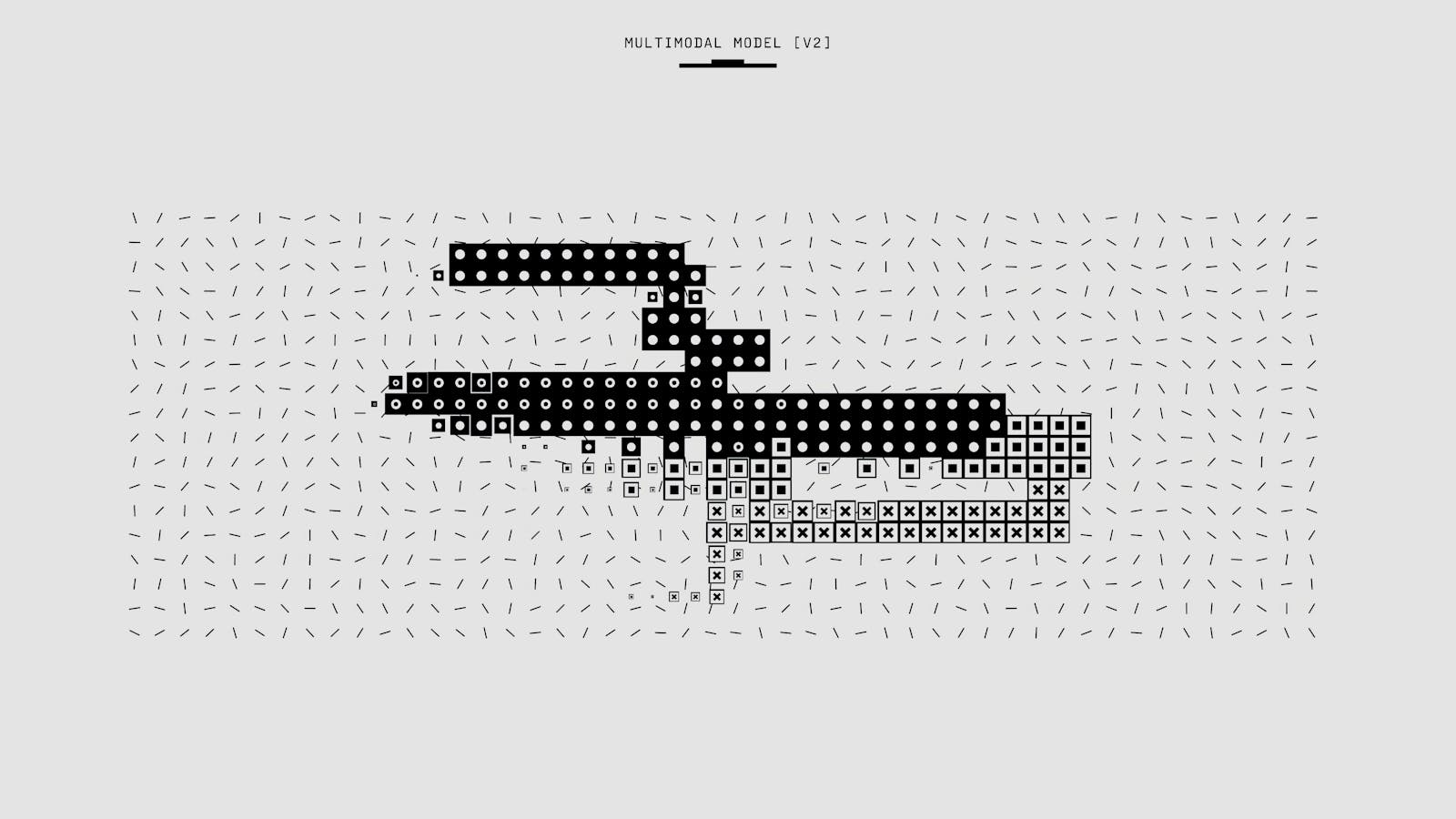In a world that depends more and more on digital visuals, the need for clear and high-quality images is greater than ever. Whether it’s for online stores, digital art, social media posts, or capturing memories, having sharp, high-resolution pictures makes a real difference. Online image enlargement tools, especially those using artificial intelligence (AI), have changed how people increase image size without losing out on quality. Even though these tools are becoming popular, many people still have doubts and incorrect ideas about how they work. This post will clear up some common myths, explain the technology behind these tools, and show what makes platforms like https://betterimage.ai stand out.
Understanding Online Image Enlargement Tools
Online image enlargement tools help users make their images bigger and clearer. Classic resizing methods often just stretch the existing pixels, which nearly always ends in a blurry or ‘blocky’ picture. In contrast, modern AI-based upscaling works smarter. These tools study millions of image examples to learn what images and texture should look like. When you upload your picture, the AI predicts new pixel details, filling in gaps for a smoother, sharper image that is far better for sharing, printing, or displaying in your online shop.
BetterImage.AI is one example of these new-generation enhancement tools. It offers not only simple picture enlarging but also features like sharpening blurry details and reaching resolutions as high as 24 megapixels (that’s 6000px on a side). This technology is a big help to photographers, business owners, and content creators who want top-quality results without diving into complicated editing software.
Myth 1: AI Tools Can Fix Any Bad Photo
A very common misconception is that AI enhancers can bring any terrible photo back to life. Unfortunately, AI has its device-specific limits. These upscaling tools are intelligent, but they rely on finding existing information or making educated guesses based on what they’ve learned. Images that are extremely blurry, very grainy, or heavily damaged generally can’t be made perfect by AI. What AI tools can do is fill in minor details and minimize problems—but they can’t magically create details that are totally lost. The power of BetterImage.AI, for example, shines in reducing blur and sharpening images, but it still can’t restore images that have little data left.
Myth 2: AI Upscaling Beats Professional Editing
AI programs move quickly and can handle jobs like upping the resolution, fixing shadows, or reducing noise with little input from the user. However, human designers and editors bring creativity, imagination, and flexible thinking. A person can adjust the lighting, colors, art style, and emotion in ways no automatic program can fully copy. While BetterImage.AI boosts the technical quality of photos rapidly, it’s when these tools are combined with human vision that the results are at their best.
Myth 3: One-Click Instantly Makes Every Photo Perfect
Many online platforms make it sound like soultion is just as easy as pressing an “enlarge” button. While these platforms use intelligent tech, achieving the best image quality sometimes calls for attention to detail. For instance, improving edge sharpness, removing unwanted artifacts, and fine-tuning details yourself can take a little bit of hands-on tweaking after the AI makes its first pass. Tools such as BetterImage.AI are designed to be both fast and simple, with most processing handled in the cloud, but savvy users might choose to go in again and explore extra edits for the finest results.
Myth 4: Enlarging Images Always Makes Them Look Worse
Before AI-powered upscaling, increasing an image’s size almost always meant sacrificing quality. Pictures would turn blocky, jagged, and lose important details. Now, AI sees the pattern in images and adds information in a much smarter way, which helps keep edges, colors, and textures looking good, even at bigger sizes. For instance, BetterImage.AI relies on advanced deep learning to upscale images several times beyond their original size with very little, if any, deterioration. The enhanced images are clear enough for demanding uses, including printing or business ads.
Behind the Scenes: How AI Upscaling Works
Understanding some basics of AI-powered enlargement can help you know what to expect:
- Learning from Example Pairs: To get smart, upscaler AIs study large sets of matching low-resolution and high-resolution images. This shows the AI how clear details should change at different sizes.
- Pixels Predicted Intelligently: Instead of just making things bigger, the AI actually predicts what missing pixels should look like and creates them based on context.
- Bringing Back Lost Details: If possible, the AI refines the image by restoring textures, sharpening lines, and making everything feel crisper and lifelike.
- Reducing Image Noise: On top of making pictures bigger, these models try to reduce graininess and other distractions—a plus for anyone looking for clear results.
Because of this multi-step process, AI works better than classic resizing, but remember—different tools use different AIs and data, so results may vary between them.
The Highlights of BetterImage.AI
BetterImage.AI is a good example of how online upscaling tools are making professional-quality enhancements more accessible:
- Large Resolutions Supported: Users can enlarge pictures up to 4K (even 24MP), making them fit for big prints, websites, or advertising materials.
- Simplicity: Just upload a photo, and BetterImage.AI does the bulk of the processing itself; even users new to photo editing can get solid results.
- Facial Shaping and Sharpening: Its technology is tuned specially for sharpening human features, making it great for portraits, profile photos, and team shots.
- Versatile Use: Whether you’re a photographer, an influencer, an online seller, or just fixing holiday snaps, this tool adapts to your workflow.
- Online and Fast: No giant software downloads are needed; processing is cloud-based and secure, so you can access it from anywhere.
- Free Tryout: Before committing money, new users can test it out for free and see how well the features work firsthand.
These factors show how online upscaling is getting easier, smarter, and more available to everyone.
Simple Tips for the Best Results
If you want to get the most out of any image enlargement tool, here are a few tips:
- Start with the clearest, largest photo available to keep as much fine detail as possible.
- Don’t push enlargement too far. Boosting size by 2x to 4x usually offers a sweet spot where detail is kept sharp but artifacts don’t start to appear.
- Let your upscaler do the heavy lifting, then manually tweak things in another editing program if you want to add a creative touch.
- Always inspect enlarged images so you can spot any weird blur, color changes, or artifacts before using them.
- Make sure your final image resolution matches what you intend for its use, whether it’s social sharing, large prints, or web banners.
Smart online upscaling tools such as BetterImage.AI are changing how both amateurs and professionals handle photo quality. By busting these common misconceptions, you can make better choices when preparing high-res images—whether that’s posting family moments on Facebook, updating your shop’s gallery with sharp art, or printing keepsakes for your business. While AI still has boundaries it can’t breach, it does deliver reliable ways to uplift image sharpness, clarity, and resolution quickly. Understanding how these online AI tools work gives anyone the power to create impressive, clear, and attractive images with little effort.